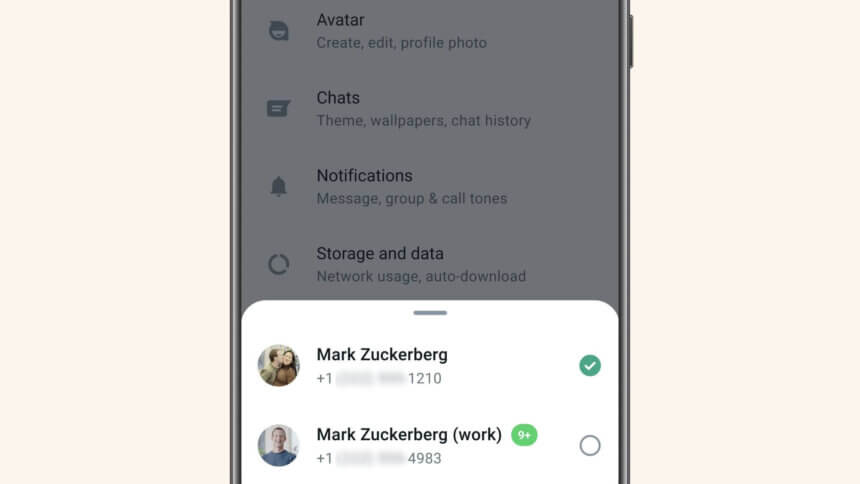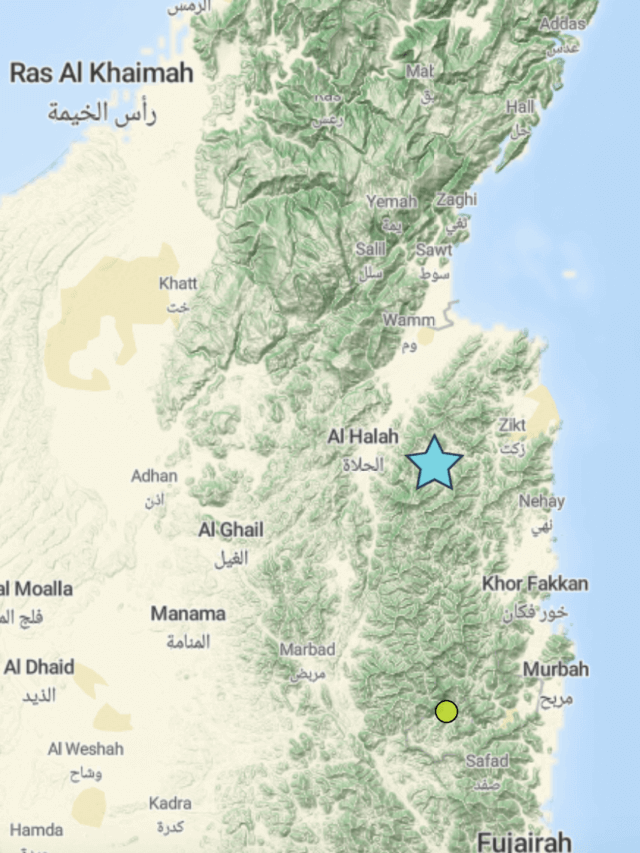WhatsApp is rolling out the option to stay logged in into two accounts on the same device on a single Whatsapp. This feature will soon roll out on the Android version of WhatsApp and probably soon roll out on iPhone as well.
Starting today, you’ll be able to log into two separate WhatsApp accounts simultaneously, which is something quite interesting. This convenient function enables you to switch between accounts, such as personal and professional, without requiring you to log out of each one individually, carrying two phones, or worrying about sending messages from the incorrect location.
How to Setup Two Accounts on WhatsApp?
- Open your existing Whatsapp account
- Go to settings by tapping 3 dots
- Click the arrow next to your name
- Click on Add Account
- Follow the steps to verify your account via OTP on the second SIM
To get the second account on your Android device, you will need a separate SIM and might require a second phone if you don’t have a dual SIM phone or an e-SIM to receive One Time Password (OTP) for your Whatsapp.
How to access Accounts simultaneously?
When you have successfully signed up for a second account on the same WhatsApp on the same device,
- you can simply go to the Setting
- Tap on your Name
- Switch to the second account.
Although the above methods have not been told officially by WhatsApp they will probably should be like as per images.
“Helpful for switching between accounts – such as your work and personal – now you no longer need to log out each time, carry two phones or worry about messaging from the wrong place” the company said in a blogpost.
Smartphone manufacturers such as Xiaomi and Oppo have previously included features like app cloning that allow users to launch several instances of WhatsApp simultaneously.
Users may access their WhatsApp account from up to four different devices using the same credentials. The company unveiled a new feature at the start of this year that allows several devices to log into the same account.